It sure was exciting when Google’s new reCaptcha was announced last week. Dubbed “No Captcha”, the goal of course is to provide a service that determines a human from a bot in order to prevent spam and abuse of online forms.
Derek Feathersone (@feather) from Simply Accessible was one of the first to report its accessibility impact in the blog post On the Accessibility of Google’s No CAPTCHA. The tone of the post is very positive, but the testing cited excludes JAWS with IE (still the most popular screen reader combination) where I found the No Captcha failed miserably. On the bright side, it passes with keyboard-only, Dragon Naturally Speaking, NVDA and the latest VoiceOver.
Two fundamental problems with No Captcha is that it requires JavaScript and it doesn’t work with touch devices.
You can try the No Captcha yourself on a test page hosted by Alastair Campbell (@alastc).
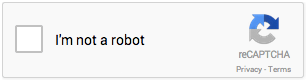
At best, No Captcha simplifies the Captcha experience. At worst, it excludes some users even more than the previous version. Hopefully Google will fix the current issues, especially support for JAWS.
My recommendation is to continue using non-Captcha security techniques; two great articles on how to do so are Spam-free accessible forms by WebAIM and 10 Things to Check Before Using a CAPTCHA by SitePoint.
Related:
- Results of screen reader testing by Patrick Lauke via WebAIM discussion
- Explaining The Fundamental Accessibility Challenge of CAPTCHA by Sina Bahram
- Storify of No Captcha Tweets by Adrian Roselli (@aardrian)
- Text CAPTCHA Logic Questions
- Official reCaptcha website

12 replies on “Google’s No Captcha Shows Some Progress”
“Doesn’t works with touch devices”? It works fine on my Android phone’s touchscreen, or do you mean in combination with assistive technology?
Oh, that’s good! I think No Captcha is still being evaluated by the community. It doesn’t work for me on iPhone/Safari.
Works fine for me on iOS8/Safari (all devices) with switch access and assistive touch.
[…] Google’s No Captcha Shows Some Progress […]
This post on the WebAIM discussion reminds us that No Captcha (and the traditional Captcha) is inaccessible to people who are deaf-blind: http://webaim.org/discussion/mail_message?id=27110
Still no luck on IE 11 with JAWS 16. No ability to activate audio hint.
I couldn’t solve the audio CAPTCHA in IE or Firefox with JAWS or NVDA.
It’s been a while since you reported that Google’s reCAPTCHA fails with JAWS and IE (and commenters agreed). Testing just now with JAWS 16.0.4350 and IE11, it seems to work well. Navigating through a form in forms mode, I land on the checkbox and JAWS announces it as “I am not a robot, checkbox not checked” and after checking the box, JAWS announces it as checked. There’s also a visually hidden ARIA live region that results in JAWS announcing “You are verified”, and that text can easily be found again later beneath a visually hidden H1 heading that says “reCaptcha Status”. Seems to work really well from my perspective!
Thanks for the update, Terry! Sorry it took over a week to approve.
[…] at Web Axe, Dennis Lembree has shared his thoughts in the post Google’s No Captcha Shows Some Progress. He notes that No CAPTCHA fails with JAWS / Internet Explorer, requires JavaScript, and […]
[…] as reported on Adrian Roselli’s blog post ReCAPTCHA Reboot, as well as in the comments on the WebAXE blog and posts to the WebAIM […]
[…] "Google's No Captcha Shows Some Progress" from Web Axe, posted 7 Dec 2014. […]