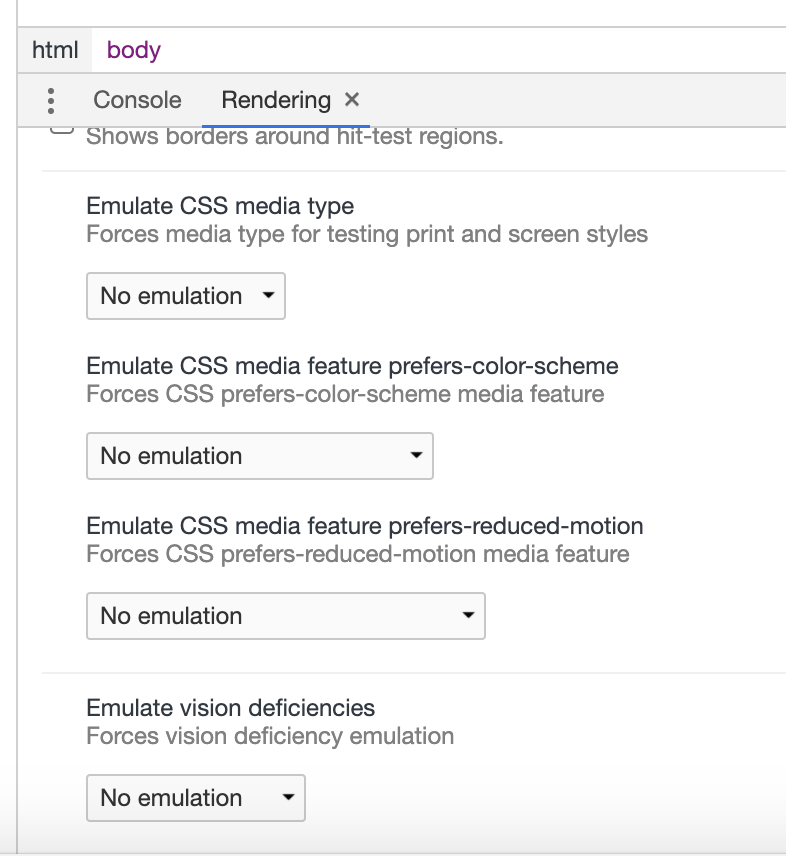So much has happened since the last Web Axe post over 18 months ago. The turmoil with Twitter lately (thanks to evil Elon) has inspired a resurgence of a more friendly and responsible Internet – self-publishing and decentralized content, so let’s hope this continues.
One thing we’ve learned over the last couple decades is that large corporations and their owners should not be the owners of the news, of social media, of us.
There will be more Web Axe blog posts coming, and more often. And the Twitter content will be cross-posted from Mastodon, a completely free, decentralized, and open-sourced social media platform. Besides this blog (and RSS feed), please feel free to follow Web Axe on Mastodon at @WebAxe@a11y.info.
PS: good tweets
https://twitter.com/AngryGranny1/status/1588655524949921793
Over 1 million people have joined Mastodon since October 27. Between that and those who returned to their old accounts, the number of active users has risen to over 1.6 million today, which, for context, is over 3 times what it was just about two weeks ago!
— Mastodon (@Mastodon@mastodon.social) (@joinmastodon) November 12, 2022